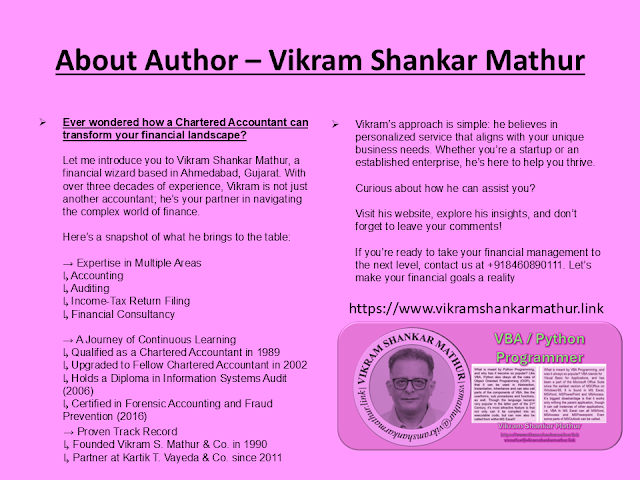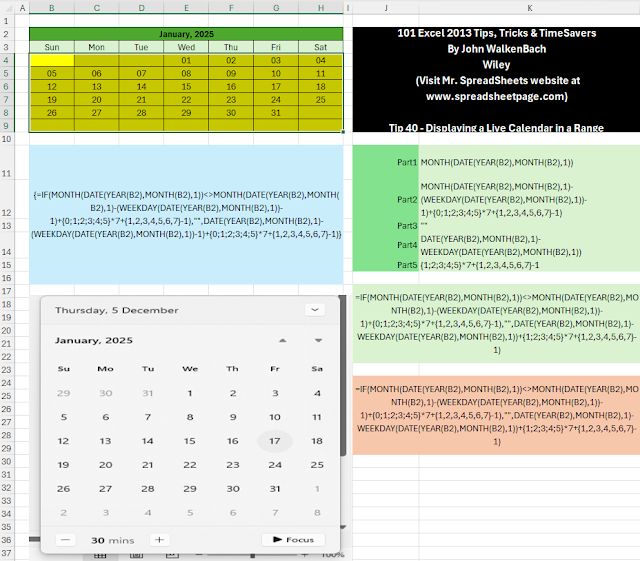INTRODUCTION
Welcome to my blog! I'm excited to share my thoughts, experiences, and insights on the ever-evolving world of technology, innovation, and leadership. This platform is designed to be a hub for anyone interested in how technology shapes our present and future, from the intricacies of data science to the broader implications of digital transformation.
IMAGES SPEAK A THOUSAND WORDS
MY JOURNEY AS A TECHIE IN A CA'S WORLD
My journey in the tech world has been anything but linear, and it’s this diverse background that I believe brings a unique perspective to the topics I’ll be exploring here. As a seasoned technology leader, I've had the privilege of working across various sectors, including financial services, consulting, and technology, each offering its own set of challenges and opportunities. This blog is an extension of that journey, a space where I can delve deeper into the subjects that fascinate me and, hopefully, offer some value to you.
At my core, I am passionate about leveraging technology to solve complex problems and drive meaningful change. Whether it's developing innovative solutions, leading high-performing teams, or advising organizations on their digital strategies, I thrive on the intersection of technology and business. My experience at companies like Crompton Greaves Limited and CIP MACHINERIES PRIVATE LIMITED has provided invaluable lessons in navigating the complexities of medium to large organizations, driving strategic initiatives, and fostering a culture of innovation. These experiences have shaped my approach to leadership and problem-solving, emphasizing collaboration, adaptability, and a relentless focus on delivering results.

One of the key themes you'll find throughout this blog is the importance of data-driven decision-making. In today's world, data is more than just a buzzword; it's the lifeblood of any successful organization. I'll be sharing my insights on how to harness the power of data analytics, machine learning, and artificial intelligence to gain a competitive edge, improve operational efficiency, and create new opportunities for growth. It would be highly relevant to point out at this stage that I am an ardent and avid user of Microsoft 365 Office Suite and particularly of Microsoft Excel, currently at version 2024/2025 along with the back-end of Visual Basic for Applications (VBA) Programming since the last three decades!!


Leadership is another area I'm deeply passionate about. I believe that effective leadership is not about authority, but about empowering others, fostering a culture of trust and collaboration, and inspiring people to achieve their full potential. I'll be sharing my thoughts on leadership principles, strategies for building high-performing teams, and the importance of continuous learning and development. In this context, I would like to mention that I have been a great enthusiast of the Financial Management and Cost Accounting subjects during my days as an articled trainee with M/s Lovelock and Lewes, Chartered Accountants, Mumbai and New Delhi Offices. The blog below takes care of these interests of mine.
Noteworthy at this stage is also the fact that I have been an avid VBA Programmer since the last three decades and have a number of blogs / websites to show for them, chief amongst which is the one below:
Beyond my professional experiences, I am also committed to giving back to the community and making a positive impact on the world. I'll be highlighting initiatives and organizations that are using technology for social good, and sharing my own experiences in volunteering and mentorship. In this regard, I have three professional blogs that may interest you, set out below:
This blog is a space for conversation, exploration, and learning. I encourage you to engage with the content, share your own perspectives, and join me on this journey of discovery. Whether you're a seasoned technology professional, a student just starting out, or simply curious about the world of tech, I hope you'll find something of value here.
Thank you for joining me, and I look forward to exploring the exciting world of technology with you!
EXCEL TRAINER AHMEDABAD:
When you come to the Home Page, you will also see a page that deals with VBA & Python Programming, a blog that is very similar to our Digital Showroom Link, but is in fact another blog, albeit under the same email address. Our business is inclusive of the work that we do at our Excel Trainer Ahmedabad website, which deals with MS Excel Training to corporate and non-corporate clients.
AHMEDABADFCA - FINANCIAL MANAGEMENT & MODELING:
It has been a long-standing dream of the author to have his own consultancy on matters dealing with FInancial Management and Financial Modeling, wherein the clients can approach us and be advised of the best options that are available to them, something that the DS also deals with.
INDVBAPRO BLOG AND ADVVBA BLOG
Well, very frankly, we have been coding the Visual Basic for Applications (VBA) environment since 1995, which is approximately three decades from today. Our main Wordpress site is VBACoder1962.com while out other two Blogger Blogs are indvbapro.blogspot.com and advvba.blogspot.com.
========================================================
SHOP NOW | EXPLORE | CONTACT US | LOCATE US | FACEBOOK | INSTAGRAM | PINTEREST | QRCODE | HOME PAGE
========================================================